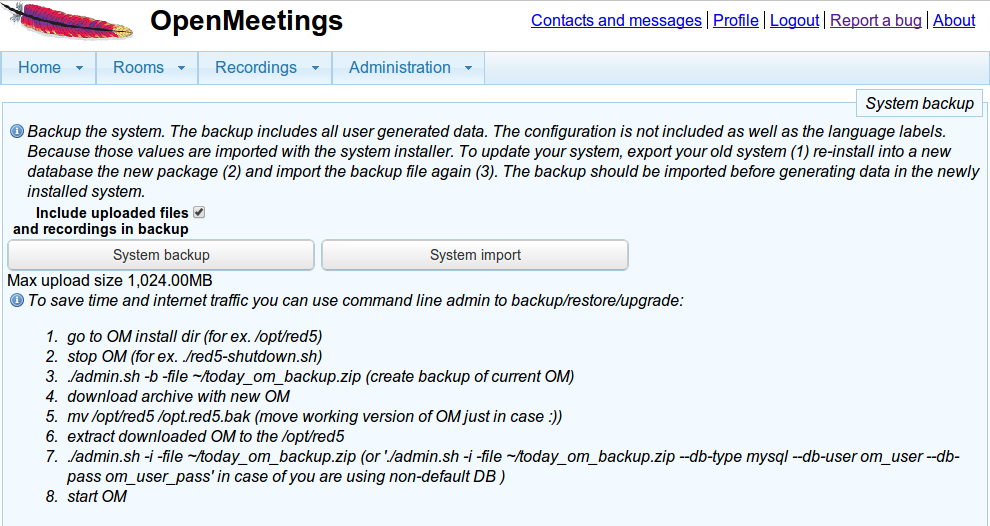Record and Playback
Kconf can record your sessions for later playback by students.
Kconf can record your sessions for later playback by students.
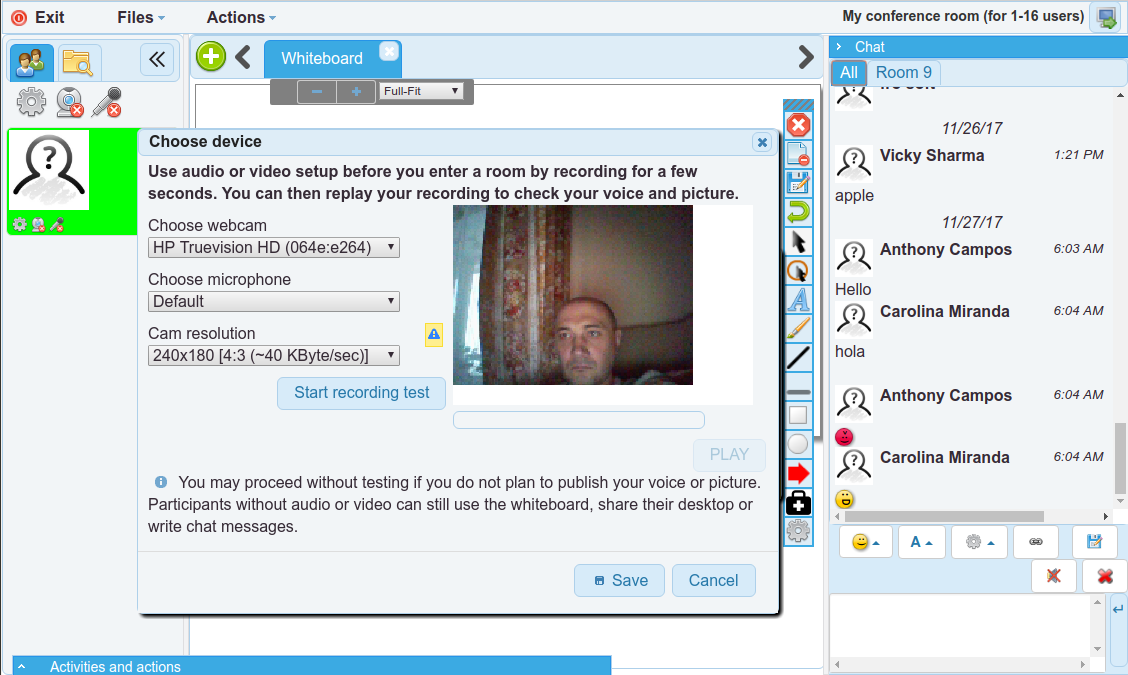
Users of Chrome and FireFox browsers will benefit from high-quality, low-latency WebRTC audio.
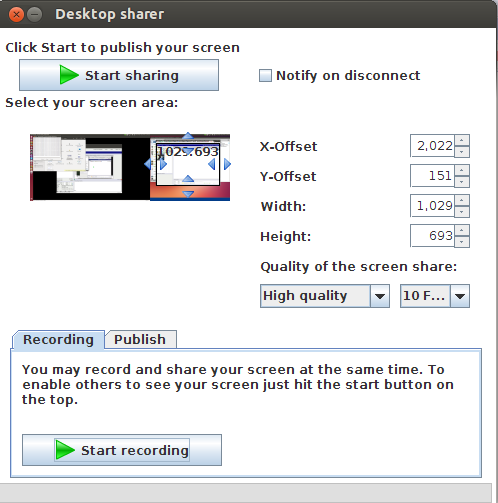
The whiteboard controls let you annotate key parts of your presentation
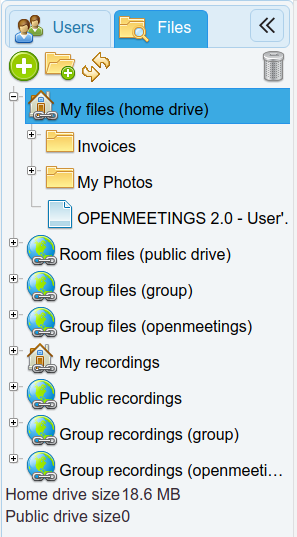
You can broadcast your desktop for all users to see.
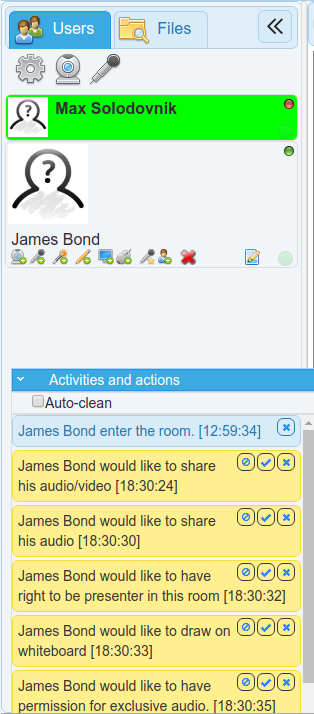
You can upload any PDF presentation or MS office document. Kconf keeps everyone in sync with your current slide, zoom, pan, annotations, and mouse pointer.
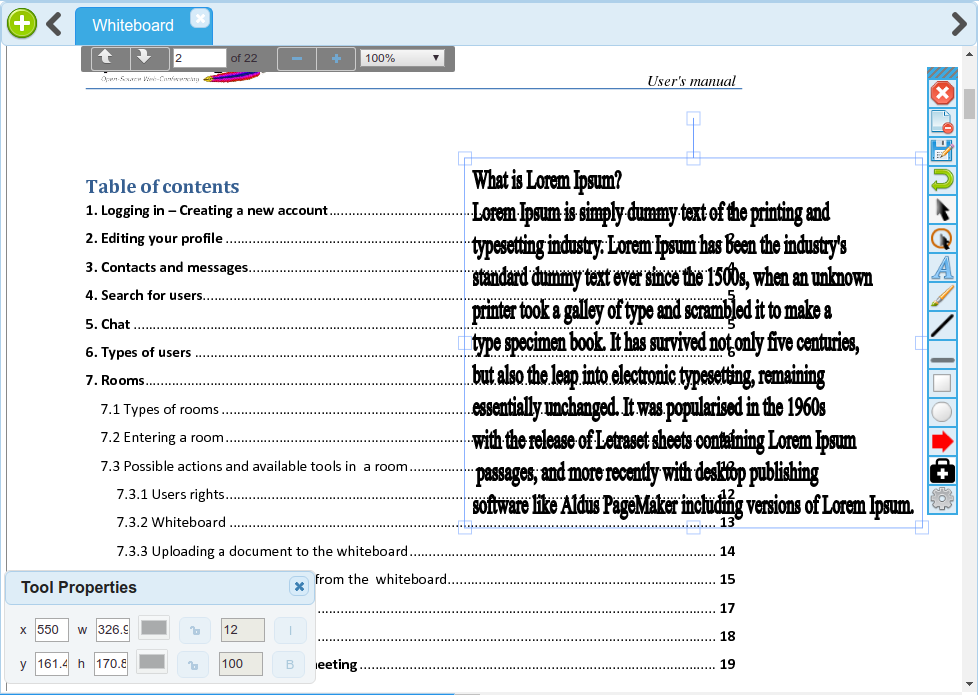
Multiple users can share their webcam at the same time. There is no built-in limit on the number of simultaneously active webcams.
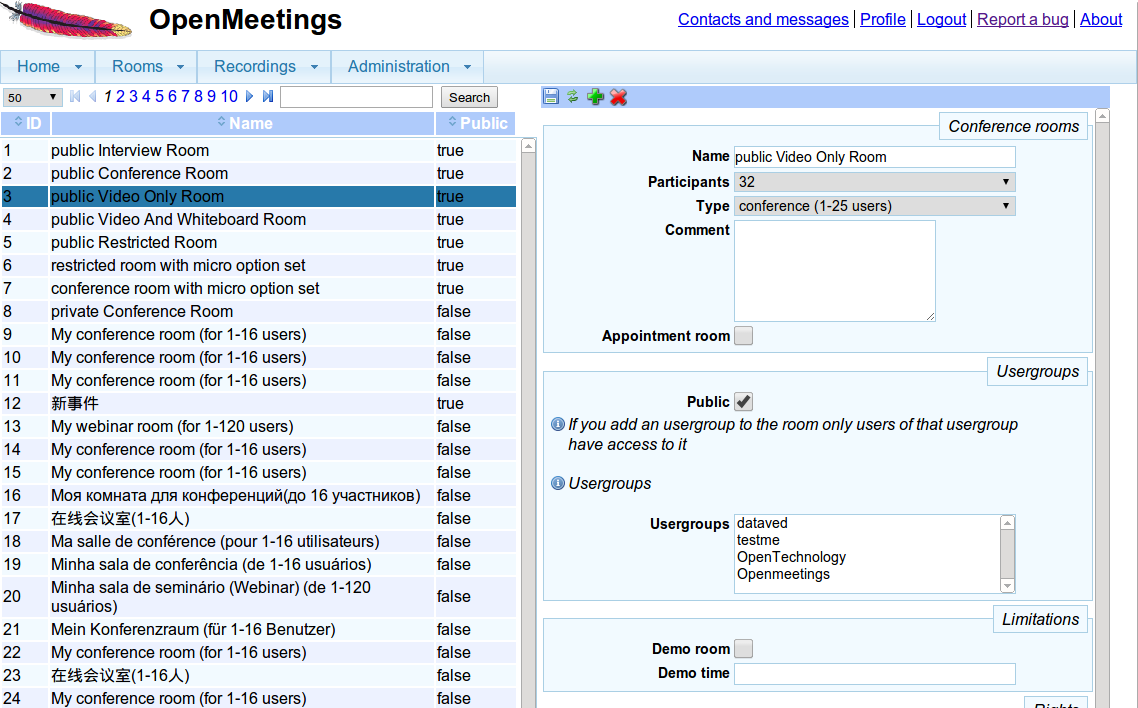
Students can raise hand and use emoji icons for feedback.
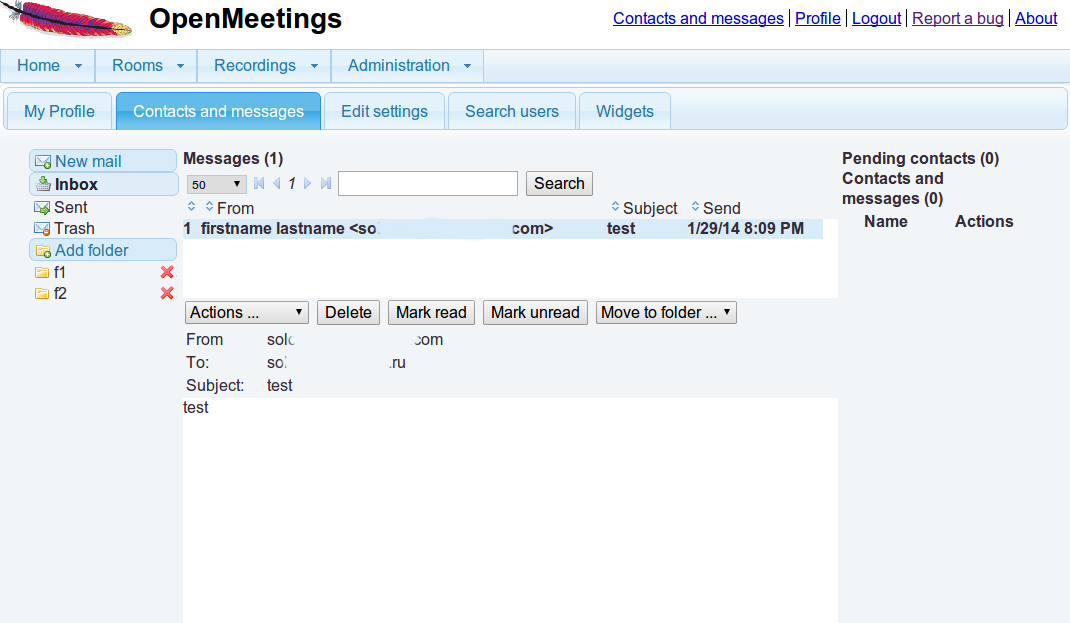
You can poll students anytime to increase engagement.
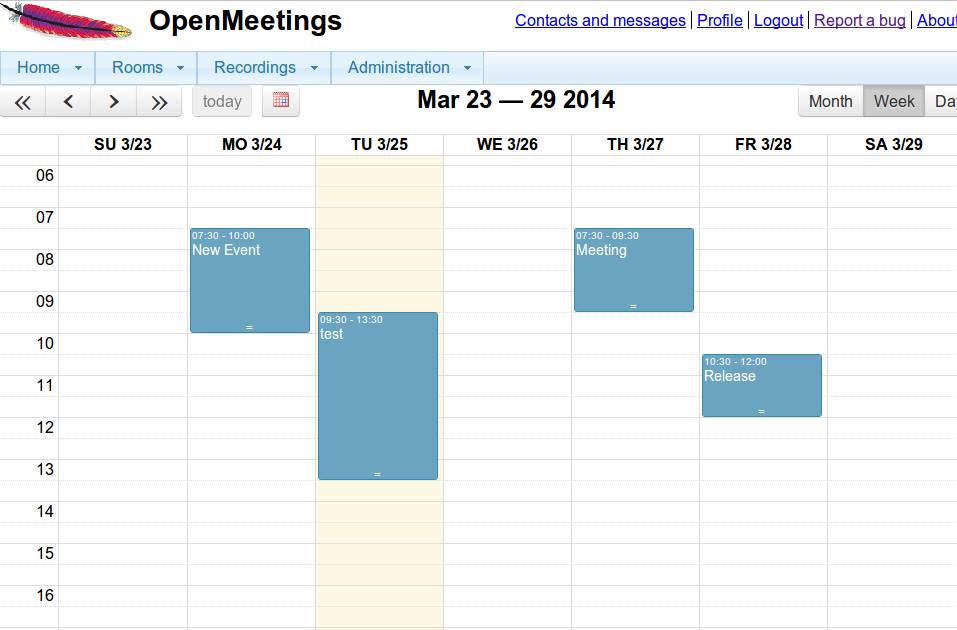
You can interact with students through public and private chat.
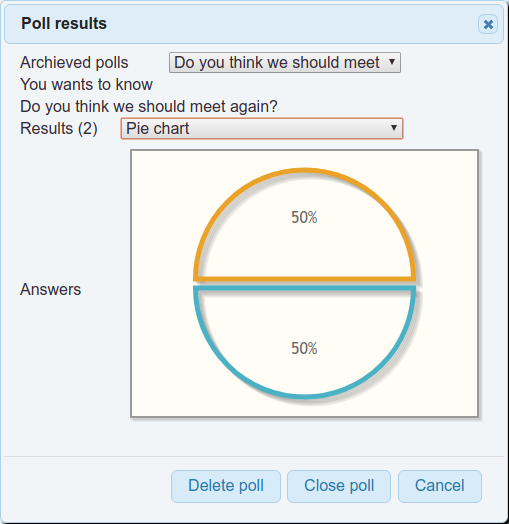
You can enter live captions for students. These captions will later appear as subtitles in recordings.
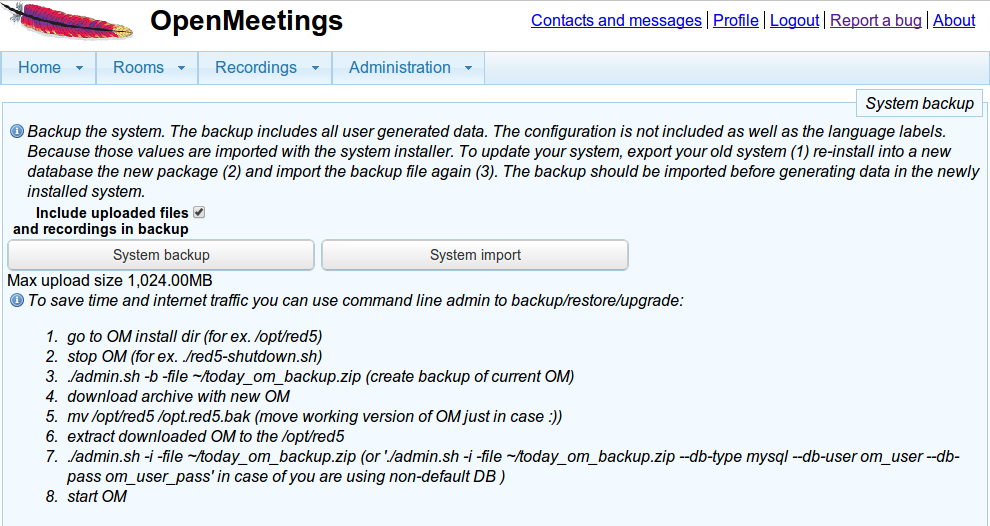
You can group and place students into breakout rooms (full Kconf sessions) for give number of minutes for increased collaboration.
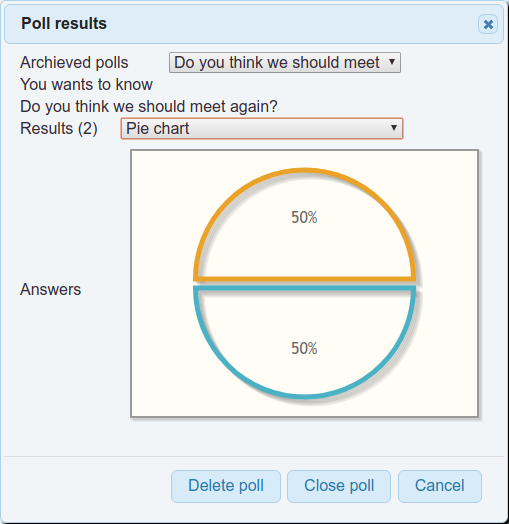
Students with visual disabilities can use JAWS screen reader to interact with Kconf.